
- #APPLE UNLOCK SERVER SERVICE HOW TO#
- #APPLE UNLOCK SERVER SERVICE MANUAL#
- #APPLE UNLOCK SERVER SERVICE SOFTWARE#
- #APPLE UNLOCK SERVER SERVICE DOWNLOAD#
- #APPLE UNLOCK SERVER SERVICE MAC#
Hence, these advanced tips (crash) will help you use your device as normal again. The steps above allow you to use some features and functions of your iPhone but not all. You now set up your apps and use your device as you like. Click “Next Page” and click “Back” to enter the iCloud bypass screen. Now, click the “Back” option at the left side of your screen, turn on Wi-Fi, select the right network from the list, and enter your passcode. You can choose from the list below according to your location: Now, click the “I” and enter a DNS server IP address to bypass the iCloud activation lock. Now, disconnect the Wi-Fi network, go to “Connection Settings” and click “Forget this Network”. If asked to connect to Wi-Fi, look for the “I” symbol closed to the Wi-Fi tab. Click “Proceed” to enter the Wi-Fi settings page. Once you switch on your device, choose your LANGUAGE and COUNTRY from the menu. The steps in DNS Bypass iCloud Activation are quite simple here are the steps.
#APPLE UNLOCK SERVER SERVICE HOW TO#
How to Bypass iCloud Activation Lock with DNS? Watch the Video to learn more about DNS server bypass.Ģ.1 Steps to Bypass iCloud Activation Lock with DNS It doesn’t work for all versions of iOS especially the recent ones. You may not be able to access all the features of your iPhone after unlocking your device. There is no guarantee that the service will unlock your device. If it works, there is every chance you can use and enjoy almost all the features and apps on your iOS device. The technique is not as hard as you may be thinking.
#APPLE UNLOCK SERVER SERVICE MANUAL#
You can manually change the DNS address from your manual WIFI settings. Once your device is authenticated, you can now set up your device and use it at ease. In a simple tongue, DNS diverts the activation path of your iPhone from Apple servers to iCloud bypass DNS servers for authentication. The acronym “DNS” simply means Domain Name System and it’s a service that converts readable names into numerical IP addresses. It’s also efficient in unlocking a secondhand iPhone even when you have no clue about the previous owner. ICloud DNS bypass comes in handy when you can’t remember your iCloud username or password. Except iCloud DNS server bypass, can I trust the online activation lock removal services?ĭo you know that before you can set up your iPhone after restoring or resetting it, the device will send an activation request to the Apple server? Once Apple processes the request and sees that the device is “Find My” activated, then the iCloud activation lock will pop-up requesting for your iCloud account details. Which one is better: DNS iPhone bypass or iCloud activation lock bypass tool? Can I use DNS server bypass on Apple Watch to remove activation lock? Does the DNS bypass remove the iCloud activation lock? What are the requirements for using the iCloud DNS bypass method? Answers to Salient Questions on iCloud DNS Bypass
#APPLE UNLOCK SERVER SERVICE DOWNLOAD#
Powerful Alternative to DNS Method – iCloud DNS Bypass Tool Download (iOS 15 Included) How to Bypass iCloud Activation Lock with DNS?Ģ.1 How to Bypass iCloud Activation Lock with DNS Please insert the SIM card that came with your iPhone or visit a supported carrier store.”Ģ.Part 2. Only compatible SIM cards from a supported carrier may be used to activate iPhone. “The SIM card inserted in this iPhone does not appear to be supported. Complete the set-up and restore your back-upįollow these steps if you have any issues or see the following message in iTunes or on your device: Follow the set-up as a brand new iPhone to unlock the handsetĥ. Perform a Master Reset (Settings > General > Reset > Erase iPhone) and delete all dataĤ. If you don’t have a new SIM from another network:ģ.

When you get it, you can remove the SIM card and insert the new SIM card Wait for your email or SMS to confirm that we’ve unlocked your Apple deviceĢ. If you have already a new SIM from your new network:ġ. EE cannot be held responsible for any errors or faults that may occur. Important information: If your Apple device has been ‘jailbroken’, unlocking may damage it. IPhones and iPads sold directly by EE Small Business after 01 September 2015 unlock automatically after 18 months – so you may not need to do anything to unlock your Apple device. We’ll send you an email or SMS to let you know when you’re ready to do this.
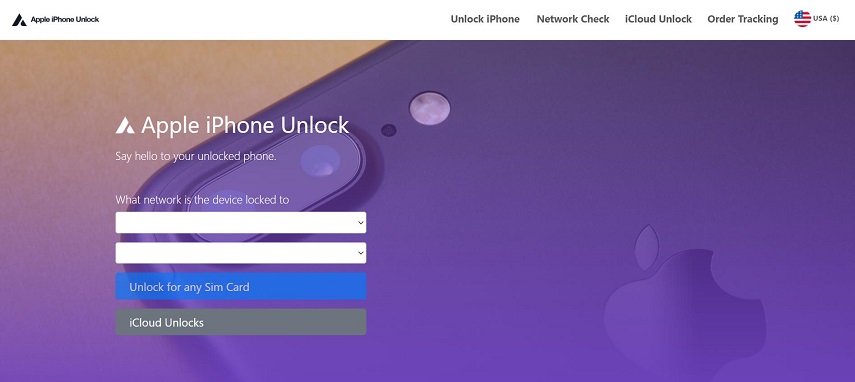
Finally, use the SIM information below to complete the Apple unlock You’ll need to choose if your Apple device is pay monthly, pay-as-you-go or second-hand.ģ. Next, follow the steps on our unlock your device page
#APPLE UNLOCK SERVER SERVICE MAC#
You can check this by connecting your device to iTunes via a PC, Mac or laptop.Ģ.
#APPLE UNLOCK SERVER SERVICE SOFTWARE#
Make sure that your iPhone or iPad has the latest software If you want your Apple device to be used on a different network to EE, here’s how to do it: 1.


 0 kommentar(er)
0 kommentar(er)
